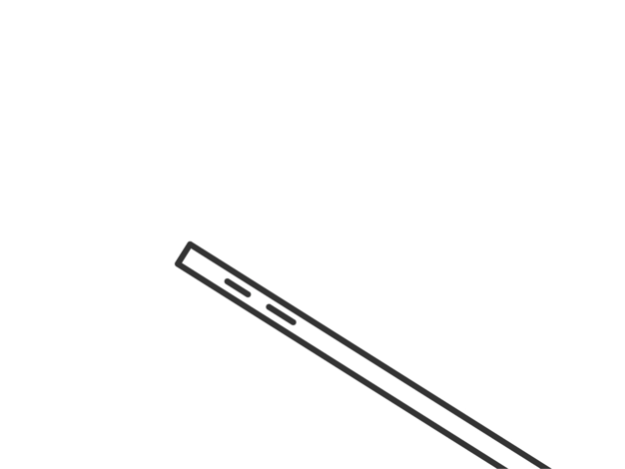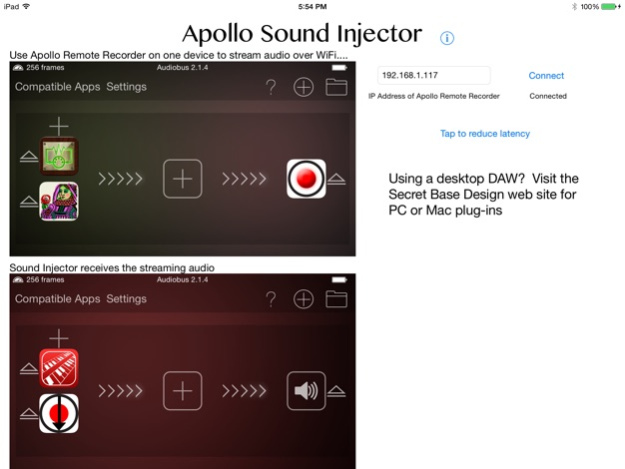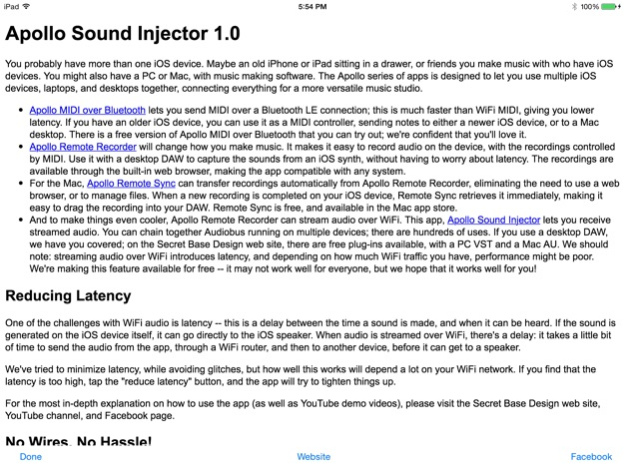Apollo Sound Injector - Streaming Audio between iOS Devices 1.5
Free Version
Publisher Description
We're going to be focusing on development for Aleph Looper and Infinite Looper, and have decided to make this app free. Enjoy!
--
Apollo Sound Injector makes it easy to stream audio from one iOS device to another. Use the app Sidecar with the device that is sending audio, and Sound Injector on the device that needs to receive the audio -- we have two separate apps so that it's easy to know which end is which.
Both Sidecar and Sound Injector work with Inter-App Audio, so you can integrate iOS synthesizers and sequencers, and build complex audio processing chains. And if you're making music, you should also take a look at Apollo MIDI over Bluetooth -- the fast way to send MIDI between multiple devices.
Secret Base Design has years of experience developing leading edge apps for serious musicians. Our "Apollo" series of apps are designed to let you use multiple iOS devices, as well as desktop and laptop computers, to build an integrated and flexible music studio.
If you are using desktop DAWs, you can take advantage of Sound Injector on the desktop.
----
Note that with audio streaming over WiFi, there can be some latency, and performance will depend a great deal on your router, and the WiFi traffic. Sound Injector features a novel latency reduction algorithm -- but there are limits to how far this can go, and very low latency connections may also introduce audio glitches.
Jul 31, 2015
Version 1.5
This app has been updated by Apple to display the Apple Watch app icon.
Updated to support Audiobus 2.2.
About Apollo Sound Injector - Streaming Audio between iOS Devices
Apollo Sound Injector - Streaming Audio between iOS Devices is a free app for iOS published in the Audio File Players list of apps, part of Audio & Multimedia.
The company that develops Apollo Sound Injector - Streaming Audio between iOS Devices is Secret Base Design. The latest version released by its developer is 1.5.
To install Apollo Sound Injector - Streaming Audio between iOS Devices on your iOS device, just click the green Continue To App button above to start the installation process. The app is listed on our website since 2015-07-31 and was downloaded 15 times. We have already checked if the download link is safe, however for your own protection we recommend that you scan the downloaded app with your antivirus. Your antivirus may detect the Apollo Sound Injector - Streaming Audio between iOS Devices as malware if the download link is broken.
How to install Apollo Sound Injector - Streaming Audio between iOS Devices on your iOS device:
- Click on the Continue To App button on our website. This will redirect you to the App Store.
- Once the Apollo Sound Injector - Streaming Audio between iOS Devices is shown in the iTunes listing of your iOS device, you can start its download and installation. Tap on the GET button to the right of the app to start downloading it.
- If you are not logged-in the iOS appstore app, you'll be prompted for your your Apple ID and/or password.
- After Apollo Sound Injector - Streaming Audio between iOS Devices is downloaded, you'll see an INSTALL button to the right. Tap on it to start the actual installation of the iOS app.
- Once installation is finished you can tap on the OPEN button to start it. Its icon will also be added to your device home screen.